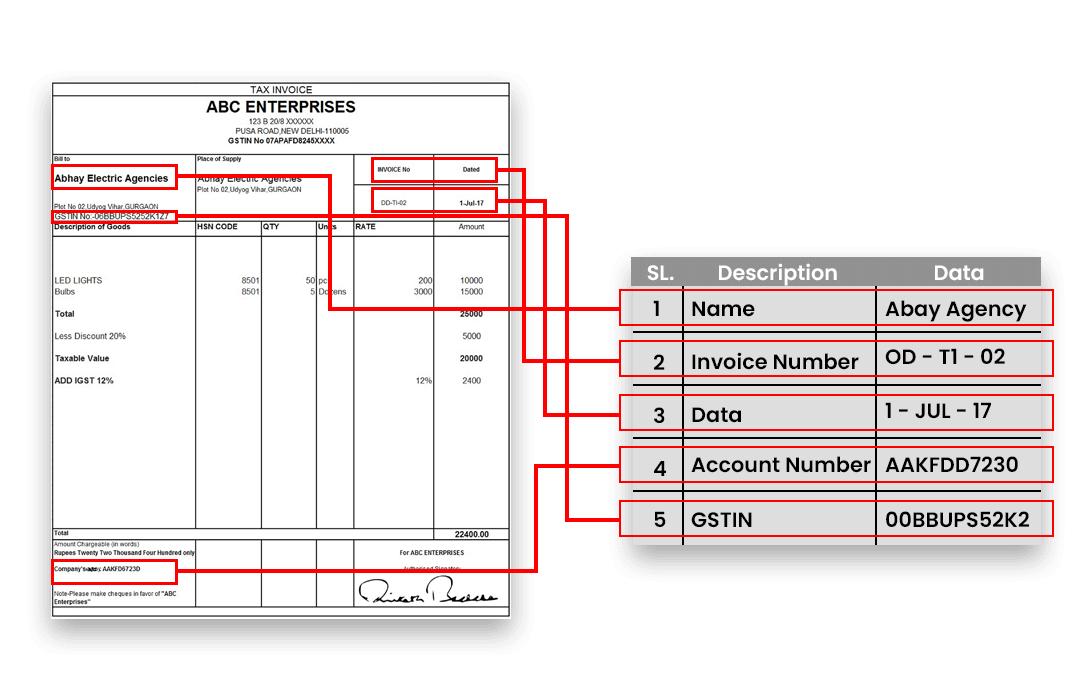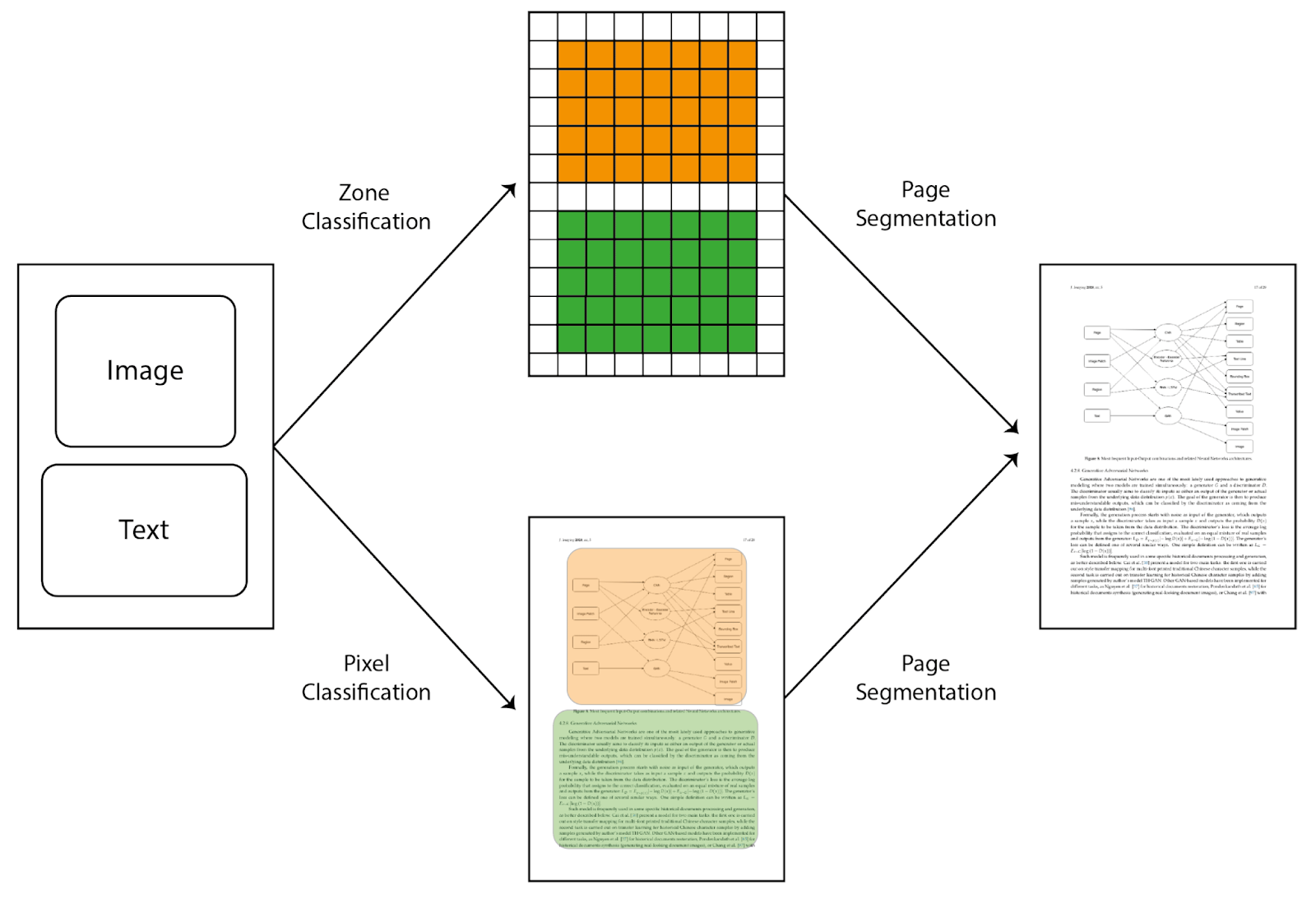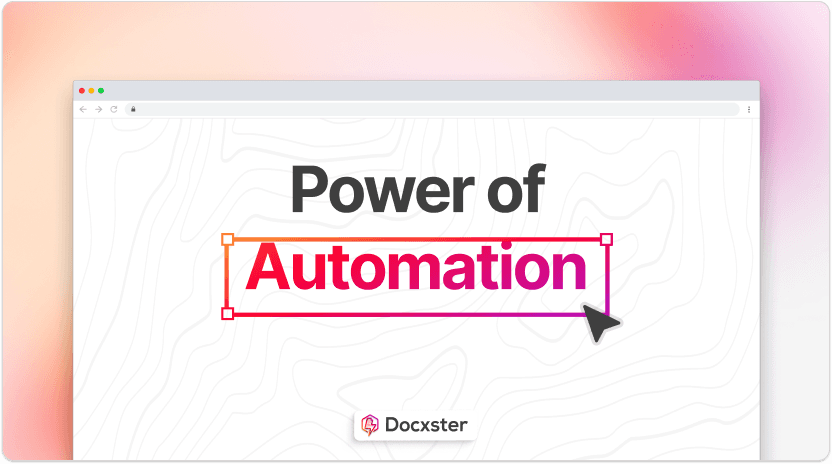
If you’re responsible for your organizations’ document processing workflow, you know how tedious the process can be. You’re constantly switching between different document types, uploading it into different ERPs or business systems, and managing a group of employees whose sole responsibility is to enter the data accurately.
It’s overwhelming and frankly speaking, nerve-wracking. One error could cost your company thousands of dollars. Forty two percent of auditors still consider manual data entry a massive issue for their organization.
Also, many organizations still use their ERP’s OCR to scan documents in an effort to remove the “manual” part of the process. But that’s where the buck stops. You’re doing everything else manually—including the verification process.
What if you could automate all the tedious parts of the process without compromising on data quality, compliance, and security? That’s what automated document processing helps with.
In this article, we’ll explore how automated document processing works and how businesses of all sizes can take advantage of it.
What is automated data processing?
Automated document processing refers to the process of automating repetitive tasks like data extraction, validation, and sorting in document processing workflows.
Typically, if you automate one step of the process like manual document uploads or classification, it could be considered “automation.”
But in today’s date, businesses view automation from a “Can I automate at least 70% of this process to reach my goals?” That’s why intelligent document processing (IDP) tools use artificial intelligence (AI) and no-code workflow to extract and organize data.
Here’s how automated document processing differs from manual processing in many ways:
For instance, you could upload an invoice into your system. The Optical Character Recognition (OCR) software recognizes the document characters, compares them to internal databases, and converts the relevant text into digital, editable data. After that, the AI analyzes the content and identifies key details like:
- Name
- Issue date
- Due date
- Amount
- Line items
- Additional notes
- Signature
Here’s what an automated document workflow would look like:
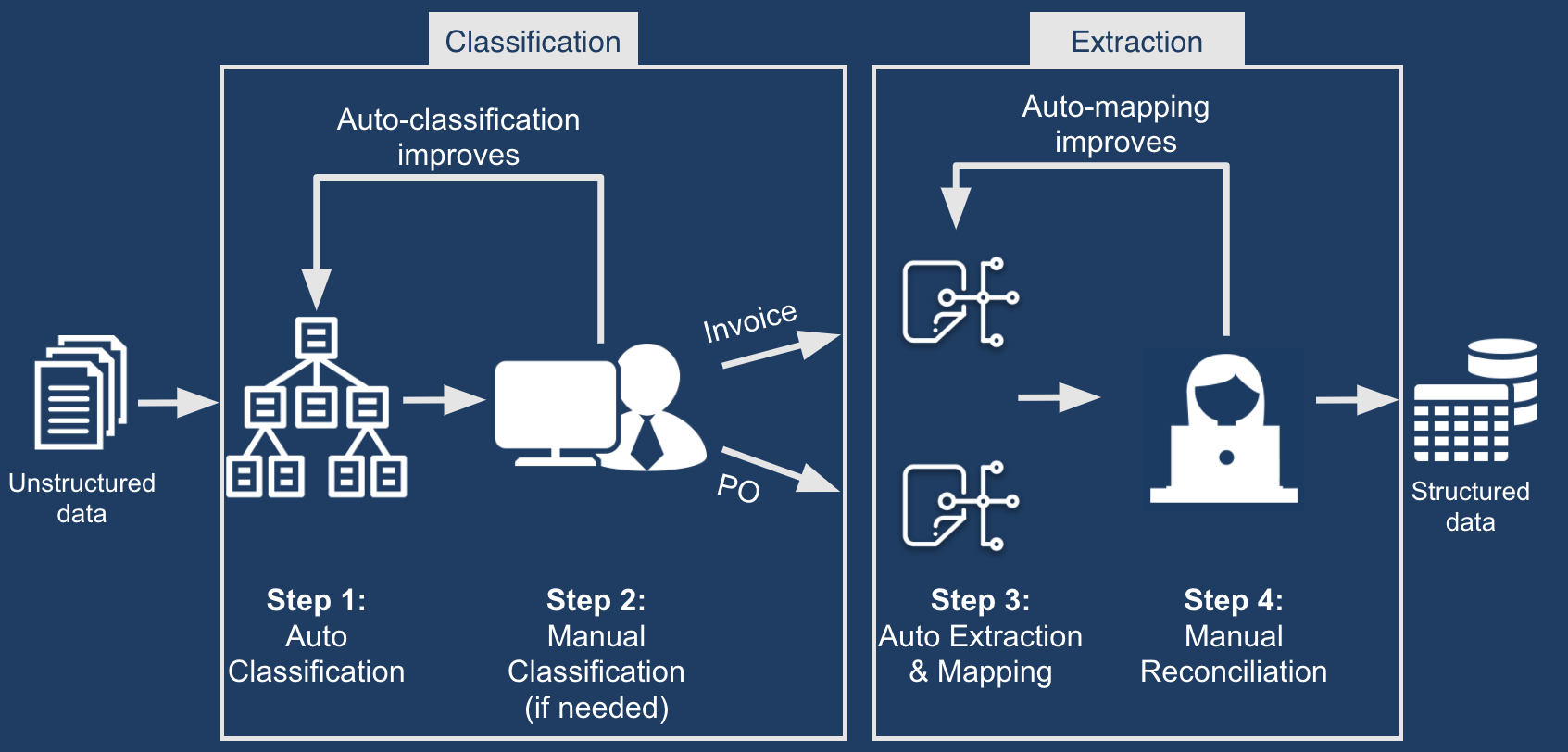
A step-wise illustration of automated document processing workflow
What technologies are involved in automated document processing?
Now that you know how automated document processing, let’s understand which technologies enable each part of the process:
1. Optical Character Recognition (OCR)
OCR is the foundational piece of an automated document system. Imagine having a stack of printed documents and needing to extract data from them. Without OCR, you'd have to type everything out by hand, which could take hours, if not days.
That is where OCR steps in by converting scanned images or printed text into machine-readable text. It works by analyzing the shapes of characters in an image and matching them to the characters in a related database.

OCR extracting text from a scanned document and converting it into a machine-readable format for digital processing
The characters that are matched are extracted from the document. OCR refines the extracted data in the post-processing stage, making it searchable and editable for business use.
For example, you’re processing thousands of bills of lading, shipping labels, customs declarations, and invoices arrive in paper form. The OCR scans and converts key information from these documents and gives you the raw data in these documents. You can take that data and add it back into a spreadsheet and format it as you please.
2. Machine Learning (ML)
Machine learning (ML) is the backbone behind systems that learn, adapt, and improve over time. It makes your document processing system smarter with every use.
ML algorithms are trained on massive datasets of documents to recognize patterns and relationships within the data. These algorithms learn to identify elements like context, keyword, and sentence structure and become better at understanding subtle nuances.
Even if the document format differs slightly, ML algorithms improve output by learning from errors and new data.
For example, imagine you're processing hundreds of suppliers' invoices in different layouts. Some may list invoice numbers at the top, whereas others list them at the bottom. The formats might also differ, and some documents may include complex terms.

ML algorithms learn these patterns and adapt over time. So, whenever you process a new document, the location or font of the text doesn’t matter. It’ll extract the data no matter how it’s presented.
3. Natural Language Processing (NLP)
While an OCR might be able to convert images of text into machine-readable content, NLP helps machines understand that content and extract valuable insights.
It breaks down the text, analyzes its structure, and understands the semantics—the “what” and “why” behind the words. As a result, you don’t have to worry about the technical complexity of your text. NLP mimics a human’s capabilities to understand context and extracts data accordingly.
Here’s how NLP works:
- Tokenization: Breaks down text into smaller components like words or phrases for easier analysis.
- Named Entity Recognition (NER): Identifies key information like names, dates, invoice numbers, and locations.
- Sentiment and context analysis: Understands the meaning and intent behind the text for better classification and decision-making.
- Data structuring and categorization: Organizes unstructured text into structured formats, making it easier to process and analyze.
For example, if an invoice contains fields like Name, Invoice Number, Date, Account Number, and GSTIN, NLP understands the meaning and correctly classifies the information. This process remains error-free, even if different invoices have varying formats, like "Bill No." instead of "Invoice No”.
An invoice with key details extracted including Name, Invoice Number, and Account Number
4. Computer vision
While OCR is excellent for recognizing text, it struggles with non-text elements like images, logos, signatures, and layouts. You can use computer vision to circumvent this.
It enables the system to interpret both structured and unstructured data in documents. It’s great for documents that include a mix of text and visuals—which is more common with blueprints, compliance certificates and the like.
Let’s say you’re processing a compliance certificate with logos and official seals for authentication. The computer vision algorithms can recognize the organization’s logo and extract the company’s name accurately, like “Creative Bits Solutions” in the image below.
An compliance certificate with text and visuals like logo and signature
5. Deep learning
Deep learning takes things a step further by using multi-layered neural networks to recognize highly complex patterns in data. Not all documents are neatly structured.
For instance, if you deal with handwritten documents, you know how hard it can be to understand different handwriting styles, table structures, and languages manually.
The biggest benefit of deep learning is its continuous learning capabilities. Since it’s a subset of ML, it has the ability to continuously recognize patterns in the documents you upload. It keeps learning and adjusts the algorithms that run the internal system in a way that it never stops identifying the data correctly.
A visual interpretation of the deep learning process to classify files, extract key information, and organize data
What are the benefits of automated document processing?
Many organizations are already pushing for more automated document workflows. Here are some of the key benefits:
1. Save time by avoiding manual data entry
Typically, it takes hours to process a small batch of invoices. In fact, many companies to this day still employ a team of data clerks just to read the invoice and upload the data accurately into their system.
Now, you also have to categorize the data, verify it, and push it back into your enterprise resource planning (ERP) system so that it becomes usable for your colleagues. As a result, your teams spend days just processing one document type. Extrapolate that into other document types and the time constraints just add up.
That’s why forward-thinking teams are taking advantage of automation these days. Companies like FinlyWealth are already seeing this benefit. “Currently, less than 10% of our team’s time is spent on manual data extraction, thanks to AI-driven tools that handle document classification and data entry,” says Abid Salahi, co-founder and CEO of FinlyWealth.
“The biggest sources of delays are invoices, bank statements, and compliance documents, which often require verification and reconciliation. Automating these processes has significantly improved efficiency, allowing our team to focus on higher-value tasks instead of repetitive paperwork.”
2. Reduces human-led errors
Mistakes happen. Not because people aren’t paying attention but because they’re juggling too much. Imagine you’re entering invoice data when a colleague interrupts with an urgent request. You switch gears for a second, but when you return, did you type in “10,000” or “1,000”?
Plus, the vast amount of workload can be exhausting, making it harder to catch small but costly errors. Macy’s recent accounting scandal is just one example. The company lowered its 2023 net income by 57% due to false bookkeeping entries.
This is exactly why automation makes a difference. You don’t rely just on human memory anymore.
“As someone who deals with critical documents, especially those tied to compliance, accuracy is always my top priority,” notes Nikita Sherbina, co-founder and CEO of AIScreen. “I’ve just set up a review layer— but AI does the heavy lifting, and humans step in when needed for validation. This way, we stay efficient without compromising on accuracy, especially for sensitive information.:
3. Reduces direct and indirect costs
When people think about cutting costs, they often focus on salaries—but that’s just one piece of the puzzle. The real cost of manual document processing goes way beyond payroll.
Every manual process comes with hidden expenses—time lost in corrections, compliance penalties, and operational slowdowns like delayed shipments or approvals. In 2020, a major U.S. electronics distributor misclassified Bluetooth-based headphones under the wrong compliance code. As a result, they underpaid duties by $500,000. When they finally found out, the shipment was blocked (and delayed) and they had to pay a hefty fine as well.
Automating document processing removes these costs. It reduces the dependency on manual work, eliminates errors, streamlines workflows, and keeps operations smooth, saving money at every step.
4. Improves compliance with regulatory requirements
In the manufacturing and logistics industry, compliance is not just a box to check. It’s a moving target. There are many compliance regulations you need to follow. For example:
- ISO 9001
- ISO 14001
- Occupational Safety and Health Administration (OSHA)
- Good manufacturing practice (GMP)
- Customs-Trade Partnership Against Terrorism (C-TPAT)
Your document needs to be processed and secured in a way that there are no hiccups. For example, if you miss a data entry or duplicate an entry, it could impact your final audits. This can lead to costly fines, shipment delays, or legal issues.
Automated document processing can help you process, extract, and store accurate data to meet legal and industry standards. This approach ensures that you can quickly retrieve them during audits to ensure compliance.
5. Ensures scalability within the organization
In logistics and manufacturing, workload fluctuates based on:
- Consumer and market demand
- Industry regulations
- Natural business cycles
Automated document processing ensures you can keep up during peak times without overloading your team or making costly errors. You don’t need to hire seasonal staff during busy times like tax season or year-end reporting. Automation helps you run efficiently, no matter how many documents you handle.
What are the use cases of automated document processing?
Let’s look at how finance, and operations teams in manufacturing and logistics can automate document processing:
Finance teams
A Truillion survey found that many auditors spend over 5 hours a week extracting data from unstructured PDFs, with 59% facing this challenge. Nearly 40% report review delays of around two weeks or more costing them time and money.
Here are a few documents you can process:
- Invoices: Extract data from invoices and cross-check it against purchase orders (POs) to avoid discrepancies. When they’re approved, route them to your finance team for payment.
- Purchase orders: Automated document processing systems pull out critical details like supplier names, product descriptions, and pricing. It verifies them against contracts before routing them for approval.
- Tax and compliance documents: You can pull relevant details from tax forms, audit trails, and compliance reports and tally all that data together. This reduces time spent on manual verification—while also reducing risk of non-compliance.
Operations teams
When data isn't handled well, the consequences can be serious. Even one error can have severe repercussions for the company and its stakeholders.
Here are a few documents you can work with:
- Bills of Lading (BOL): Every shipment comes with a BOL, confirming what’s being transported, where it’s headed, and who’s responsible. Instead of manually entering this data, use automation to extract data like consignee information, freight charges, and shipment weight.
- Quality certificates: You can pull data such as test results and certification numbers from your certificates. If they’re stored in a database, you can simply create a workflow to tally the data and validate it instantly. It speeds up approvals and keeps records audit-ready.
- Packing lists: Packing lists contain necessary details about what’s inside a shipment. You can capture product descriptions, quantities, and weights with a document processor. Cross-check it with invoices and purchase orders to reduce mismatches and hasten customs clearance.
What should you look for in an automated document processing software?
There's a lot to consider when you're in the market for an automated document processing tool. While many ERP systems offer basic capabilities like OCR, the best document processing applications use AI and no-code workflows to enable you.
Here’s what you should look for when evaluating automated document processing solutions:
1. Check accuracy rates in data extraction
Not all document processing tools are created equal. A top-tier solution should go beyond basic text extraction. Ideally, it should accurately process complex documents that contain elements like:
- Different fonts and styles
- Text
- Graphs
- Tables
- Images
- Special characters
Platforms like Docxster do that. We automate data extraction and validation using pre-trained models. Or if you want to train your own model, we give you the option to do that.
Since we use advanced ML algorithms, Docxster extracts data with up to 99% accuracy across various document formats.
2. Assess how much human oversight you really need
Companies like Profit Leap truly understand the importance of manual checks in their organization.
Victor Santori, CEO of the company says:
“Manual data entry is significantly reduced in our organization, but we occasionally rely on it for verification in complex cases. The main reason is to ensure accuracy when new system integrations occur, preventing any potential discrepancies. In my experience, manual intervention is often necessary at the initial assessment stage of complex document processing, where human judgment is crucial.”
When Santori worked with a financial services firm to automate their document workflows, he made sure they defined the document categories first. Only when he did that, did he let automation take control—resulting in a 25% increase in accuracy.
Similarly, we give our users the option to either automate the workflow or add humans into them for validation. Our Human-in-the-Loop (HITL) feature lets employees review extracted data before allowing it to pass through the rest of the workflow.
3. Look for customizable workflows for flexibility
Not all businesses are the same, and neither are their document needs. Look for a tool to customize workflows, templates, and document routes to fit your business processes.
You’ll want to set routing, approval, or notification rules that match how your team works. Docxster exactly offers this level of customization by enabling businesses to build workflows that fit their exact requirements without complex setups.
4. Verify if it has relevant third-party integrations
You should choose your document processing tool based on your existing tech stack. Why? Because the platform should work for you—not the other way around.
If you’re already using specific accounting systems, ERPs, or any other tool, cross-check if you’re able to integrate with them. At the very least, you should have one-click export options to extract data in a standard format.
For instance, Docxster already integrates with tools like:
- Google Drive
- Gmail
- Quickbooks
- Zapier
But we also enable one-click exports. Even if the integration doesn’t exist, you can tap on our shoulders—and we’ll rope our product team in to build it. If needed, you can also use our application programming interfaces (APIs) to integrate home-grown applications. The bottom line is that the lack of specific integrations shouldn’t hamper your workflow.
5. Prioritize an easy to use platform
You need to choose a flexible, no-code automation tool as it’ll help employees use the platform easily without technical knowledge.
According to Ramzy Syed, founder of Docxster, you no longer have to worry about hiring implementation experts or a massive in-house IT team.
“New age IDP platforms using LLM and ML models can now facilitate ‘automate on the go’ and ‘citizen automation.’ It just needs any person from any team to have a little bit of enthusiasm to get started and also scale,” shares Syed.
It’s one of the reasons we built our no-code workflow builder. You get a simple drag-and-drop interface where you can choose your endpoints. Simply create the steps you need and choose the corresponding tool it should go or pass through.
Always try the tool first or at least play with it in a sandbox or demo environment to see if it’s worth the investment.
6. Choose a platform with document management capabilities
You don’t want to process documents in one place and manage it in another. It just leads to tool bloat and too much context switching.
Search for platforms that come with built-in document management. For instance, we offer Docxster Drive, a centralized storage drive to store, manage, and search for documents. Since we also have AI-based search capabilities, you can always search for your documents using its title and metadata. Or search within documents for specific keywords.
7. Assess platform’s scalability relative to business needs
As your business grows and demands shift, your document processing tool should scale effortlessly. It should handle sudden spikes in volume without slowing down and scaling back.
One month you might need to process 2500 documents but the next, it could be 175,000 documents. That’s a normal business cycle. However, many document processing tools bill you based on a standard document volume—annually. What if you use up all your credits?
Ask your vendor the following questions:
- What does your pricing model look like?
- How can we handle different document volumes?
- What’s included in the pricing?
- What happens if I run out of credits?
- What’s the billing procedure?
8. Prioritize platforms that prioritize security and compliance
In most cases, you’re dealing with sensitive documents that consist of personal information. If you’re moving away from “human-only” processes to reduce the likelihood of fraud and associated concerns, security is key.
Choose a document processing platform that has safeguards in place to protect your documents. The best way to do that is to check if they comply with regulations like:
- ISO 27001
- SOC-2
- GDPR
- CCPA
These platforms should also have audit trails and version control to help you see who’s making changes and what changes they make. This way, you’ll never have to worry about slipping up and getting fined.
Make your workflows more efficient with automated document processing
With automated document processing, inefficiencies are no longer the norm. You can now streamline tedious processes using the right automation tools. Even though it can feel like a huge shift, the benefits outweigh the risks. You’ll save time, cut costs, and boost accuracy without losing security.
The question is: Are you ready to move beyond outdated document processes and embrace a smarter way of working?
Every morning, your finance team faces the same mountain: hundreds of invoices in different formats, purchase orders requiring manual data entry, and compliance documents that need processing before deadlines.
Meanwhile, your operations team is tracking down missing shipping documents, manually reconciling data across platforms, and fielding urgent calls about delayed approvals.
You've probably heard the pitch before: "Our document processing software will transform your workflows." Yet most solutions force you to rebuild your processes around rigid templates, require months of IT involvement, and still leave your team doing manual work.
Here's what vendors won't tell you: the problem isn't that you need more features—it's that you need software that works the way you do.
In this article, we’ll explain what document processing software should really do and how to choose the right one.
What are the key features to look for in document processing software?
When evaluating document processing software, focus on capabilities that directly solve your team's daily challenges. Here's what matters most:
1. Template-free AI extraction
Traditional OCR platforms break when document formats change—and in manufacturing and logistics, every vendor seems to use a different invoice template. You need software that extracts data accurately regardless of layout, fonts, or structure.
Get Document Intelligence in Your Inbox.
Actionable tips, automation trends, and exclusive product updates.