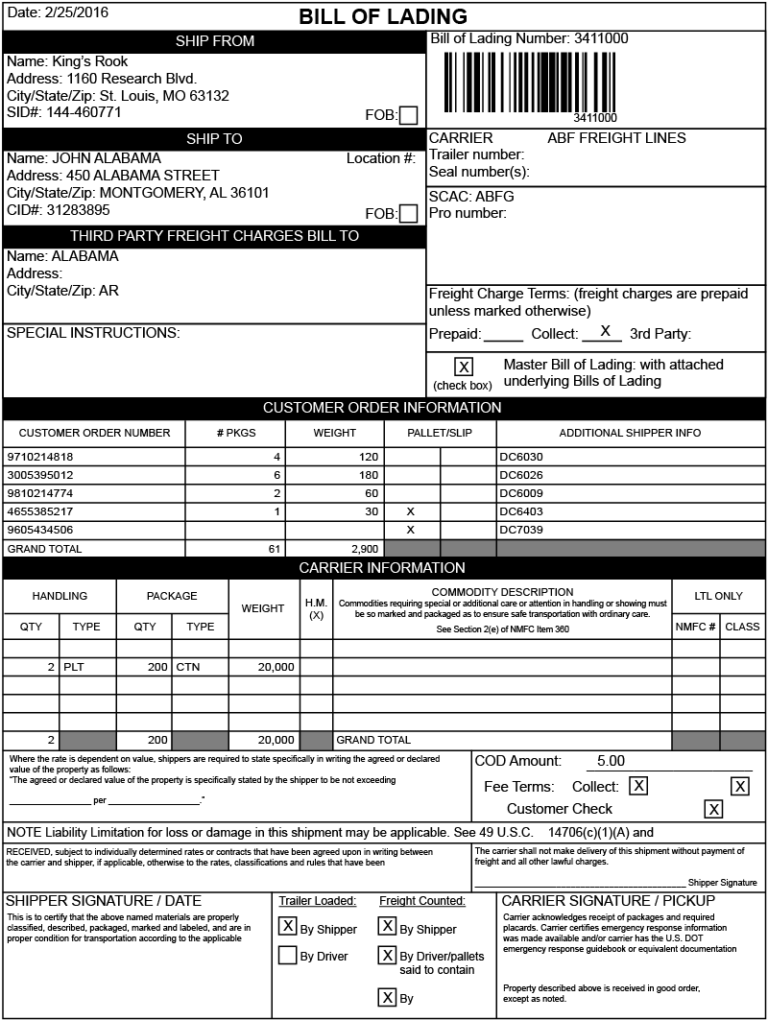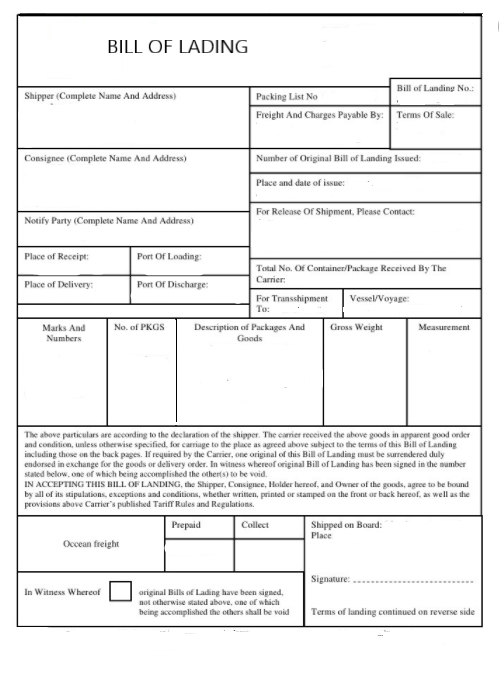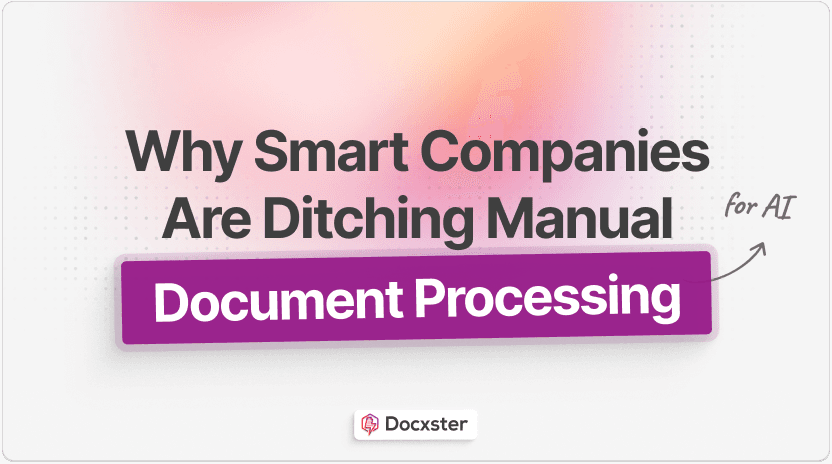
You're three days into the month-end close. Vendor invoices are scattered across email threads, shared drives, and printed forms. Half the invoices have inconsistent data formats. Some are missing tax codes. Others have signatures that are barely legible.
Your team is burning extra hours just gathering everything together. And you still need to verify each document manually before the numbers can go into your reconciliation system.
This scenario plays out in operations and finance teams across countless businesses every month. But it doesn't have to.
Intelligent Document Processing (IDP) centralizes your documents, extracts fields automatically, flags missing data, and feeds clean information straight into your systems—complete with audit trails. What used to take days now happens in minutes.
Let's explore 11 key benefits of IDP and why it's no longer optional for document-heavy businesses like yours.
11 key benefits of Intelligent Document Processing
IDP uses artificial intelligence (AI), machine learning (ML), and natural language processing (NLP) to process documents automatically.
Unlike traditional solutions that require rigid templates, modern IDP adapts to your document formats and extracts data accurately—whether you're dealing with standardized invoices or handwritten forms.
Here's how IDP transforms your document workflows:
1. Eliminates accuracy issues from manual processing
Manual data entry introduces errors that cascade through your entire workflow. A mistyped invoice amount, an incorrect vendor code, or a missed approval signature can delay payments and strain vendor relationships.
Elmo Taddeo, CEO of Parachute, explains the reality of document variety:
"A rough estimate from speaking with business leaders suggests that anywhere from 20-40% of documents fall outside standard formats. Many businesses use a layered approach—automated scanning and categorization first, with human review where needed."
To solve this, IDP uses contextual AI to understand your documents, not just read them. It recognizes that "Qty" on one invoice means the same as "Quantity" on another. When processing complex documents like bills of lading with varying carrier formats, IDP identifies the container numbers, shipment dates, and destinations regardless of where they appear on the page.
For example, with Docxster, you can process invoices from 150+ vendors without creating individual templates for each format. The system achieves 99%+ accuracy from day one and improves as it learns from your specific document patterns.
The benefit is that IDP handles exceptions intelligently, flagging unusual patterns for review while processing standard documents automatically.
2. Dramatically increases document processing efficiency
Your team shouldn't spend entire days manually entering data from invoices. IDP processes hundreds of documents in minutes instead of hours, automatically extracting, organizing, and validating information so your team can focus on analysis and decision-making.
Consider your current invoice processing workflow. For 500 invoices per week at 5 minutes each, you're looking at over 40 hours of manual work weekly. IDP reduces this to minutes while improving accuracy.
Abid Salahi, CEO of FinlyWealth, shares their transformation:
"Currently, less than 10% of our team's time is spent on manual data extraction, thanks to AI-driven tools that handle document classification and data entry. Automating these processes has improved efficiency, allowing our team to focus on higher-value tasks instead of repetitive paperwork."
Our no-code workflow builder lets you create automated processes that pull documents from Gmail, extract and validate data, and then push clean information directly into your ERP or accounting system—all without technical expertise.
3. Reduces operational costs across multiple areas
IDP delivers cost savings through reduced employee or vendor hours, fewer errors, faster processing, and eliminating rework. With the right solutions, you'll see the ROI within months.
Here's a simple cost comparison between manual and IDP-based document processing to understand the financial impact.
You're processing 2250 documents per month.
In manual processing:
- 2250 documents per month × 5 minutes = 187.5 hours/week
- Requires one full-time data entry employee to process these invoices
- Annual salary: $28,000 (Entry-level)
- Cost increases with volume (more staff = more salaries)
With Docxster’s pay-as-you-go pricing model:
- Pay only for what you process (e.g., $0.045 per page)
- 2250 documents/month = Starts at $495 per month
- Estimated annual cost: Starts at $5,940
- No full-time hire needed, and it scales automatically with volume
- Faster processing and fewer errors
4. Scales effortlessly with business growth
Growth spurts in orders, shipments, or new retail partnerships can overwhelm manual processes. Instead of hiring temporary staff (who often make more errors due to unfamiliarity), IDP handles volume spikes seamlessly.
When document volume doubles, temporary operators often struggle with:
- Speed over accuracy (miskeyed fields, missed information)
- Lack of domain knowledge (failing to recognize exceptions)
- Inconsistent data entry formats
- Compliance risks from overlooked requirements
IDP scales differently. According to Hyperscience's survey, 32% of organizations say AI gives them a competitive edge, specifically in scalability. IDP processes multiple documents simultaneously, maintaining accuracy regardless of volume.
When your shipping document volume spikes from 500 to 1,000 bills of lading per week, IDP processes them within the same timeframe, ensuring on-time shipping operations without quality degradation.
5. Improves cross-team collaboration
IDP creates a single source of truth by standardizing data formats and providing centralized access to clean, reliable information. Instead of teams working with inconsistent data or chasing down missing details, everyone accesses the same accurate information from day one.
When processing customs declarations, IDP extracts tariff codes, shipment values, and importer/exporter details into a standardized format.
Both your customs and finance teams access this information from a secure, shared system. Customs can verify compliance while finance handles duty payments simultaneously. You don’t have to deal with more back-and-forth communication or duplicate data entry issues.
For instance, Docxster Drive stores extracted data in a secure drive authorized users across your organization can access. So, you can collaborate with internal teams as needed without compromising security.
6. Strengthens supplier relationships through faster processing
Payment delays damage supplier relationships, even when they’re caused by document processing bottlenecks rather than cash flow issues.
IDP eliminates these delays by automatically processing invoices as they arrive, validating against purchase orders, and routing for appropriate approvals.
Usually, manual processing creates multiple friction points. Invoices get lost in email threads during busy periods, data mismatches require time-consuming vendor follow-ups, late fees accumulate due to processing delays, and vendor inquiries interrupt your team's other work.
IDP transforms this through:
- Automatic document ingestion from emails or supplier portals
- Instant validation against purchase orders and receipts
- Automated routing to appropriate approvers
- Real-time payment status visibility for vendors
This process gives your team more time for strategic supplier management, spend analysis, and cost optimization—activities that strengthen business relationships.
7. Standardizes data across different document formats
Different vendors, carriers, and suppliers use different document formats, making data consolidation a nightmare. One carrier places shipping dates in the top-left corner, while another lists them in the center. Your team might use DD/MM/YYYY while another prefers MM/DD/YYYY for date entry.
Here are two example BOLs with different formats:
An example bill of lading outlining shipment terms for logistics
Sample bill of lading showing shipment details, carrier information, and consignee name
Traditional OCR tools won’t be able to handle both these BOLs unless you train a specific model for them. Modern IDP uses AI to locate correct fields regardless of document layout. It automatically standardizes extracted data into consistent formats.
When processing BOLs from multiple carriers, the system identifies container numbers, dates, and destinations regardless of their position on the page.
You can confidently match shipments to orders or invoices for operations teams without worrying about format variations. The standardized data flows seamlessly into your logistics tools, inventory systems, or dashboards for real-time operational visibility.
8. Increases employee satisfaction through meaningful work
Nobody enjoys spending hours copying data from invoices into spreadsheets. When IDP handles repetitive tasks, your team gets time for strategic work that advances their careers and contributes to business growth.
According to Sage AI's recent report, 77% of CFOs recognize AI as a partner that enhances job satisfaction and strategic operations.
With a no-code IDP solution, employees create workflows that manage the end-to-end document workflow. By that, we mean the entire process, from pulling the right documents to sending the extracted data to the right platforms. Instead of adapting to rigid systems, your team gets tools that work the way they do.
When teams redirect energy from data entry to analysis, forecasting, and process improvement, they feel like they're learning and growing in their role. As a result, they're more satisfied with their jobs, too.
9. Ensures compliance through automated validation
Staying compliant with regulatory requirements becomes exponentially harder as document volumes grow.
No-code IDP or rather automated document processing (ADP) tool automates compliance checking by:
- Capturing accurate data from regulatory forms, invoices, and contracts
- Performing validation checks against built-in compliance rules
- Cross-checking invoice totals against purchase orders
- Verifying tax regulations are met by cross-checking with set rules
- Creating clear audit trails tracking document access and changes
When compliance regulations change, you simply update your workflow using the no-code workflow builder. For example, if tax regulations require new fields on invoices, you can quickly modify the workflow to capture and validate this new data—ensuring ongoing compliance with minimal effort.
10. Accelerates decision-making with real-time data access
Every business decision requires accurate data at the right time. A PwC survey found that 74% of business leaders agree AI automation accelerates accurate decision-making. And it’s true when you consider technologies like IDP.
It processes documents and extracts information in real time, providing instant access to critical information when you need it.
Instead of waiting days for manual invoice processing, you access structured, accurate data within minutes. Whether approving invoices, reviewing contracts, or analyzing reports, IDP ensures you have the information needed to act quickly and confidently.
11. Improves document security and access control
Manual document handling creates security risks such as lost paper files, deleted emails, and unsecured shared drives. IDP platforms provide enterprise-grade security with centralized document storage, encryption, and detailed access controls.
According to SecurityScorecard's 2024 report, 35.5% of breaches were linked to third-party access, with IT services and software solutions being frequently compromised by vendors.
To avoid this, platforms like Docxster provide data encryption at rest, in transit, and audit trails to help maintain compliance with standards like GDPR and ISO 27001.
Why manual processing shouldn’t be the default anymore
Manual document processing is inefficient, to say the least. You're spending hours on data entry and error correction, which is costing you time, money, and resources in the long run.
The businesses that thrive in the coming years will be those that can adapt quickly to changing market conditions. This requires systems that support growth rather than constrain it, tools that empower teams rather than burden them, and processes that accelerate decision-making rather than delay it.
IDP provides all of this. But more importantly, it gives you something that manual processes never can. The confidence that your document workflows will:
- Scale with your business
- Adapt to new requirements
- Free your team to focus on what actually drives growth
The question isn't whether you can afford to implement IDP. It's whether you can afford not to—especially when solutions like Docxster make automation accessible without technical expertise or massive upfront investments.
Get Document Intelligence in Your Inbox.
Actionable tips, automation trends, and exclusive product updates.