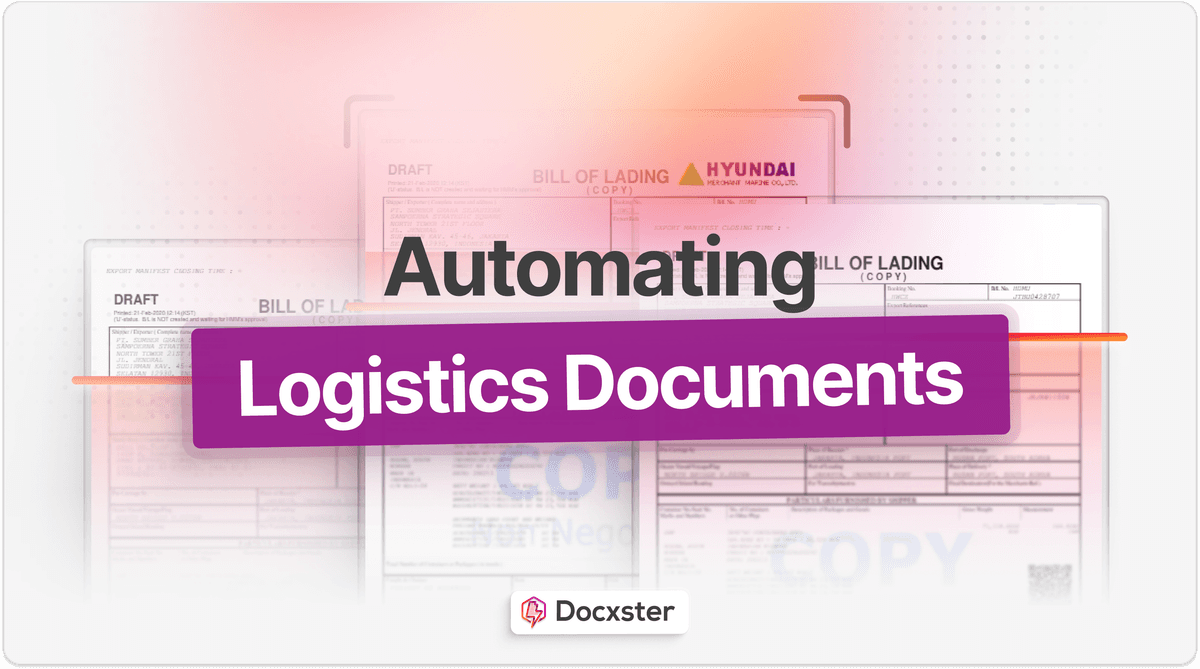
Anyone who works in logistics knows the environment pushes you to both extremes. You are either hustling fast like a race car driver to keep up with operations. Or you are trying your best to be zen, like a librarian, to catch mistakes in paperwork.
But the constant shift isn't easy. As a result, you often end up covering for data entry mistakes, duplicate entries, and even compliance issues in paperwork.
Documentation still remains one of the most complex tasks in logistics. And document automation is a must-have solution in such a fast-moving environment.
Automated document processing solutions today can strike repetitive documentation tasks from your to-do list. It pulls product information from purchase orders, generates shipping labels, initiates finance approvals, and much more. Basically, it helps you to be fast on your feet without losing control of paperwork.
Let's see what that will look like in this article as we walk you through top 10 automated document processing use cases.
1. Purchase order processing
Documents automatically processed: Purchase orders
As a logistics provider, you’re dealing with hundreds, if not more, of purchase orders daily. To make things worse, every buyer has their own format for these orders and even their own processes to deliver them. Company 1 sends a purchase order PDF via Gmail, and Company 2 sends a photo of a physical invoice on WhatsApp.
You’re manually taking all key information (such as order number, item details, delivery terms, etc.) from these documents. Alternatively, you get some automation support in the form of an optical character recognition (OCR) tool.
But are these OCRs actually helpful?
Traditional OCR technology heavily relies on rigid templates. One change in format and the output goes haywire. You’ll still be reviewing the OCR output at the end of the day. These gaps in existing purchase ordering processing workflows make it a good use case for automation.
Document automation systems like Docxster tie up all loose ends of purchase order processing. It first finds where the documents are by integrating with Gmail, WhatsApp, or scanner hardware. It intelligently reads documents like you would and pulls necessary information.
The last piece of the puzzle involves bringing this data into enterprise resource planning (ERP) systems for processing. That’s also possible by using built-in integrations of document automation systems. Simply turn on the integration to automatically save the extracted data into the ERP. You save hours spent on manual data entry and reviewing purchase orders per day.
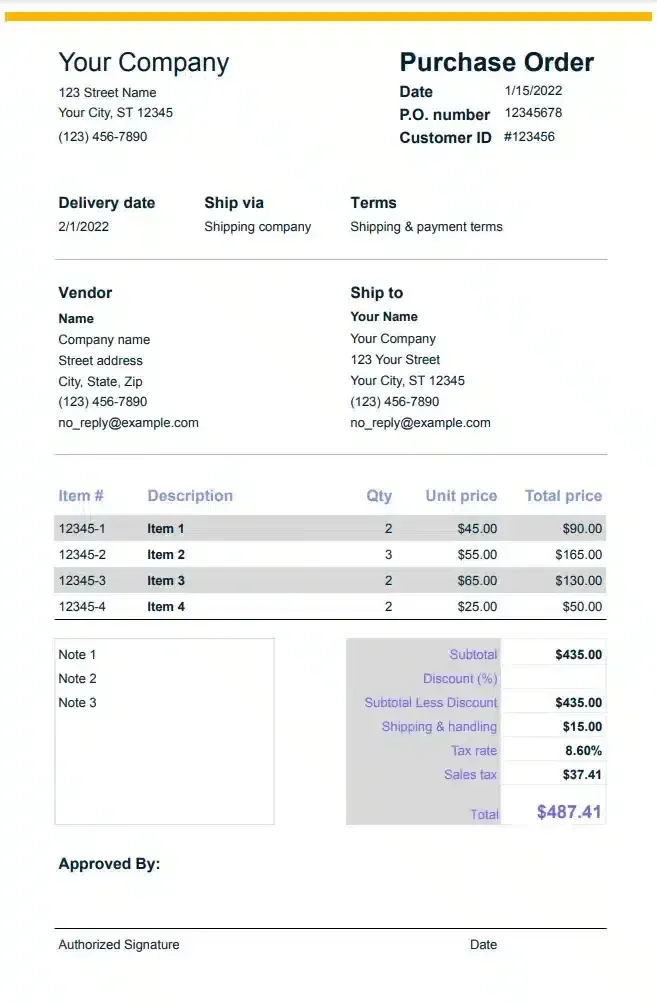
Purchase order format 1 | Source: Tiplati
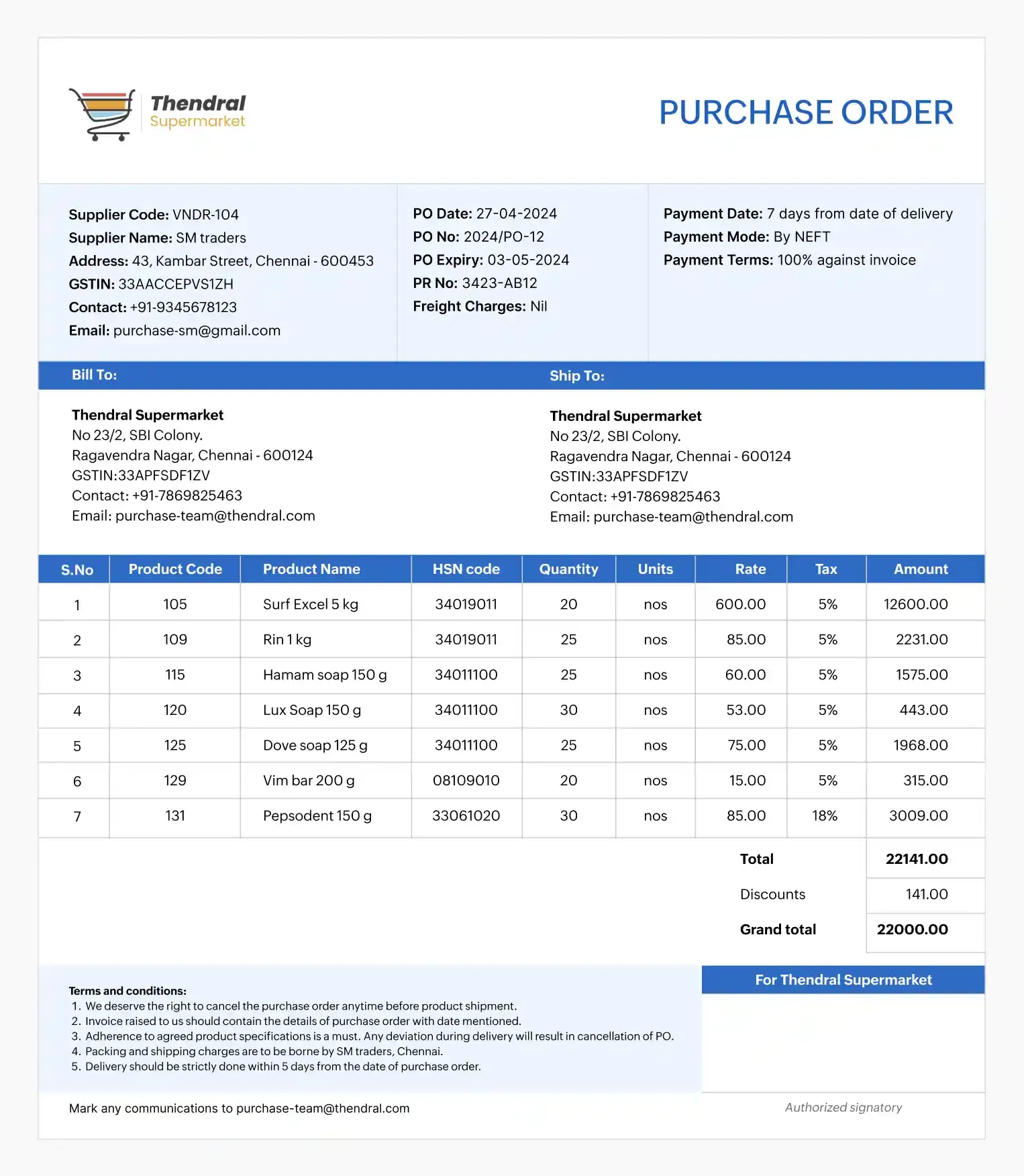
Purchase order format 2 | Source: GOFRUGAL
2. Pre-shipping documents processing
Documents automatically processed: Packing list, Commercial invoice, Proforma invoice, Dangerous Goods declaration (if applicable), Certificate of Origin
After receiving purchase orders from buyers, you have another set of documents to deal with. The ones that the sellers send. Mainly, packing lists, commercial invoices, proforma invoices, and dangerous goods declarations.
While you need to verify items in both buyer and seller documents are in sync, manually checking them costs you hundreds of hours.
But if you use an automated document processing (ADP) platform, you can extract, verify, and match data within minutes. Here's an example of what that looks like:
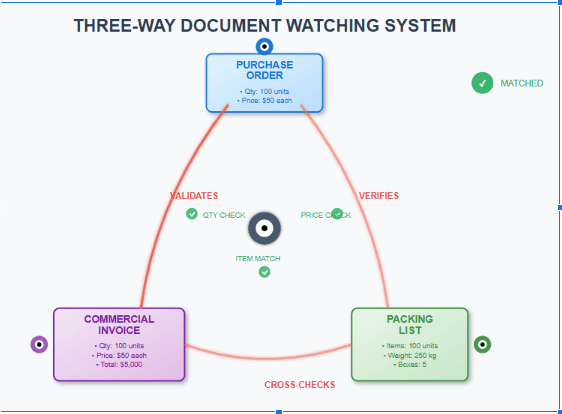
Document verification in Logistics
Another area where ADP can ease your burden of shipment preparation is handling shipment protocols. These protocols vary based on the type of goods (especially dangerous goods).
But let's face it: Protocols may slip on a bad day.
ADP creates a safety rope to prevent this fall. It helps you set up automated safety/quality inspection workflows based on product information in seller documents, which is necessary for dangerous goods.
3. Customs declaration
Documents automatically processed: Customs declaration forms
Once you have reviewed seller documents, the next task you have at hand is developing custom documents. To create it, you need details from multiple user and seller documents (and patience).
ADPs ensures this document isn’t testing your patience. It takes just the right information from the existing records to automatically create custom forms.
We understand you have some reservations about automation in this area. Accuracy is non-negotiable in custom documents. A single mistake can result in either hefty fines or seizure of goods.
Advanced solutions like Docxster allow you to balance automation with human expertise. You can add a Human-in-the-Loop (HITL) workflow for custom documents. So once you have a custom document ready, you can quickly verify it to ensure there are no lapses. You get to enjoy the benefits of automation while still retaining control over the process.
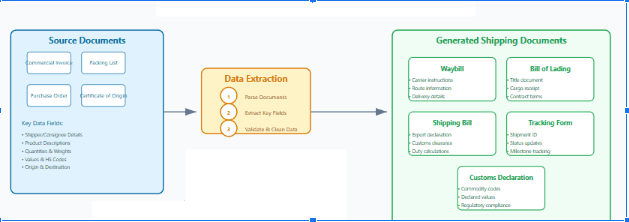
Shipping document creation in Logistics
4. Delivery management
Documents automatically processed: Proof of delivery
Last-mile delivery to the buyer comes with another set of paperwork. Delivery personnel often take signatures from buyers on physical forms. At the end of the day, they enter this data into the system.
This paperwork process is neither effective nor complete.
Physical delivery forms lack necessary information like delivery timestamps and geo coordinates. There is no photo proving delivery confirmation as well. Lack of photos also makes dispute claims processing a tough task. You don't have enough proof if any buyers complain of non-delivery.
Automated document processing platforms help to make this entire delivery management process digital. Delivery persons can scan the product and take photos at the time of delivery. These photos bring supplementary information like delivery timestamps and geo coordinates into the system. They can also take a customer's signature digitally in this form as well (if required). The entire data entry task from delivery notes is eliminated. Plus, you have enough data for dispute handling.
5. Returns management
Documents automatically processed: Return merchandise authorization, Return labels
Reverse logistics or returns management is another big part of successful logistics. Returns can go up to as much as 17.6% of all orders in eCommerce. It is certainly lower for B2B orders where procurement is tighter with bulk orders and high transaction values. Still, you need an efficient process to create complete documentation for shipment to return safely.
To handle a return, you need to process a Return Merchandise Authorization (RMA) letter from the seller. Once the seller provides the RMA letter, you have to create a return slip by putting the RMA number, address, and product details.
ADPs can do this part for you. It creates a return slip by scanning the RMA letter. The end delivery/returns management staff can simply print the slip and stick it on the package. No manual data entry required.
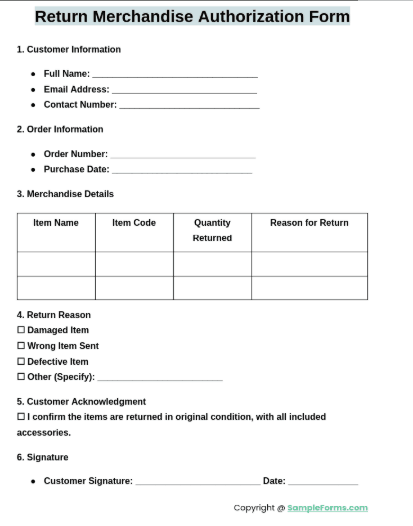
Sample RMA Letter | Source: SampleForms
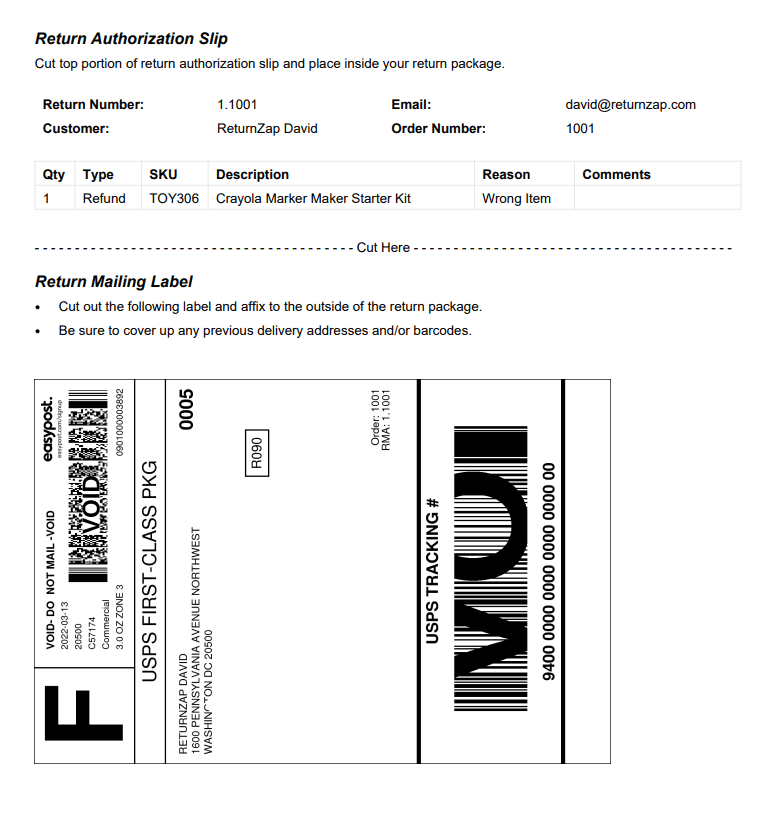
Sample Return Label | Source: ReturnZap
6. Inventory management
Operational improvement: Inventory forecast based on purchase order history
The EU and the US have invested heavily in increasing logistics efficiency. However, 34% of logistics costs in India are still attributed to inventory management. India needs to adopt more solutions for inventory management to improve supply chain management.
The one solution that may not be obvious for this is an automated document processing system.
Yes, ADP can go much beyond basic document scanning. It can help you build a repository of data required to make predictions. For example, by using ADP, you can store entire purchase order data in ERP systems, such as SAP.
Purchase order history is critical to forecast inventory, especially depending on your relationship with the seller. Some sellers want you to have products stored in your warehouse for faster processing. In such cases, you can also predict inventory requirements from your end by analyzing past purchase order data.
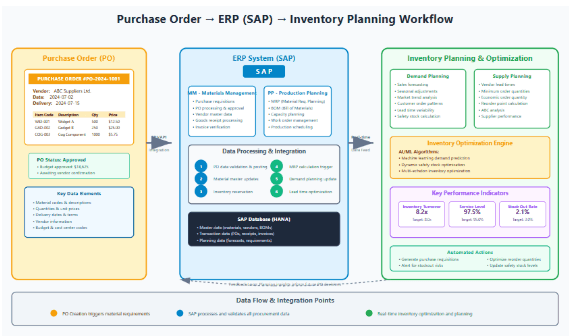
7. Carrier management
Operational improvement: Improve carrier contract management to review terms and meet renewal deadlines
Cost optimization is at the top of the mind of every logistics leader. Yet, the challenge that remains is how to do it without compromising service quality. One strategy is going back to board rooms with carriers and renegotiating terms, mainly during contract renewals.
An automated document processing system can help you do that easily. It can scan contracts and send reminders for contracts that are up for renewal. ADPs can also create a summary of the contracts and fetch the necessary terms for review. You also get a gist of multiple contracts that help you compare carriers and renew the contracts that make more business sense.
8. Fleet management
Operational improvement: Managing scan and store fleet licenses, vehicle registrations, and maintenance records for compliance
When you're managing a fleet across the ground, sea, or air, it's mandatory for your organization to maintain a list of documents such as:
- Fleet licenses
- Vehicle registrations
- Maintenance records
- Insurance records
- and more
We know that compliance is tricky because there are a million regulations to look after. Not literally, but it does feel that way sometimes. Despite the tediousness and impact of this process, many organizations manage these using good old spreadsheets. In fact, managers spend more than eight hours a week doing this manually.
ADPs can ease this burden for you. It is a perfect choice to handle semi-structured or unstructured fleet documents often issued by government authorities. You can have a website page where fleet uploads documents, and ADP can scan these documents and store the key information in Cloud Storage.
Docxster comes with secure cloud storage (Docxster Drive) where you can store these documents and create routine workflows for validation. These workflows can scan all stored documents and raise flags for issues like license expiration, pending maintenance, etc. There is no requirement for a monthly fleet audit task. It runs in the background while you deal with a major shipment.
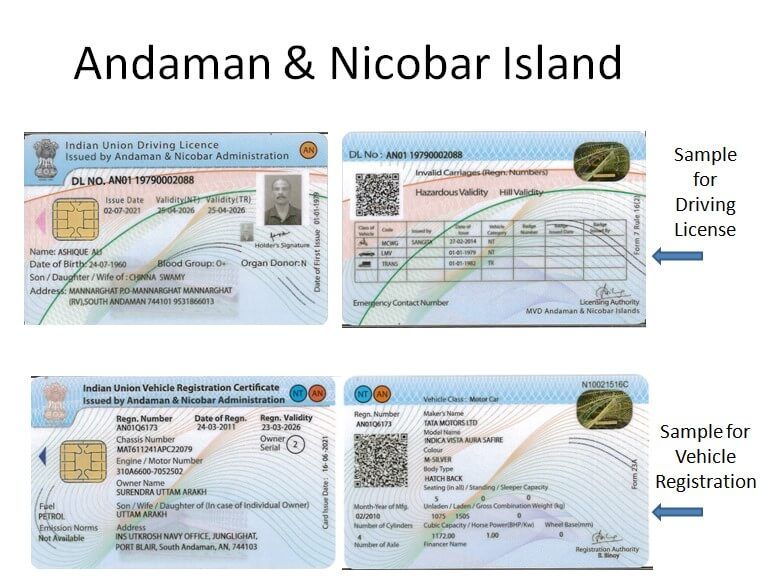
Sample fleet documents to handle | Source: SCOSTA
9. Internal audits
Operational improvement: Simplifies audit tasks like Tax calculation validation, Payment term compliance checks and Quality report validation
Internal audits are necessary to ensure compliance and mitigate risks. A major hurdle behind these audits remains manual validation. Forty-two percent of auditors still consider manual data entry a massive issue for their organization. An auditor scours through documents/data scattered across systems to make sense out of it.
Modern ADPs provide the following necessary features to support audits:
- Audit trails: Track changes in documents
- Automated validation: Enable automatic cross-validation of data across documents
- Workflows: Run automated validation tasks.
Apart from these features, Docxster also comes with AI features like Leah AI chat. An auditor can simply type their queries, and the chatbot fetches the data they need from the document. You can easily reduce your audit time by 90% with automation support.
10. Regulatory compliance
Operational improvement: Keeping up to date with regulatory documents such as Import/Export Certificates, Customs forms, Tax records, Environmental forms
Eighty-five percent of companies in global trade have faced some business loss due to non-compliance. Regular audits are required for regulatory documents such as:
- Import/export certificates
- Customs forms
- Tax records
- Environmental forms.
A huge number of companies facing regulatory issues highlights the need for audit assistance tools in this space.
ADPs are here to provide that assistance. Similar to audit tasks above, you can set up automated workflows to monitor these documents and send alerts for any form that needs urgent attention for compliance. As a result, you safeguard your business from any compliance lawsuits.
Move away from manual processes and use Docxster to automate your logistics operations
Documentation remains the backbone of successful logistics operations. But no doubt, it’s one of the most tedious tasks as well.
While traditional OCR solutions help you process documents, it’s just a semi-automated way to do it. Modern ADP solutions are moving beyond traditional OCR and catering to today's needs.
Docxster is one such solution that isn't limited to basic data extraction in structured documents. If you’re curious about how it works, schedule a demo with us today.
Get Document Intelligence in Your Inbox.
Actionable tips, automation trends, and exclusive product updates.


